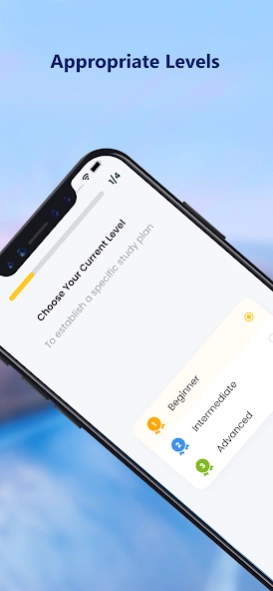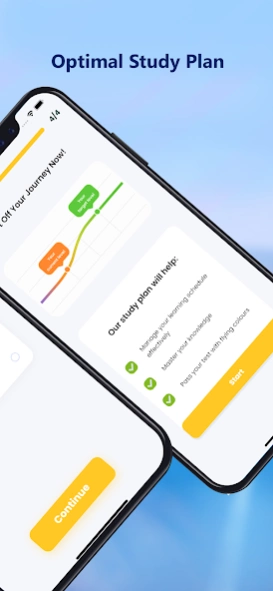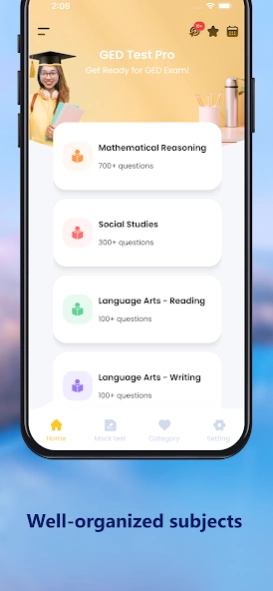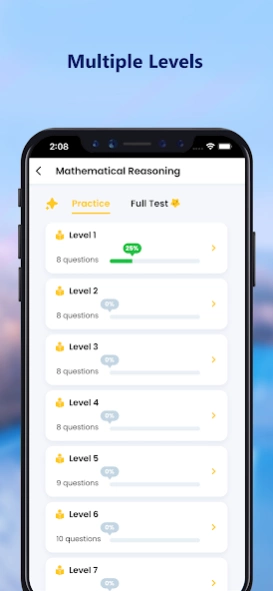GED Test Pro 2022 2.0.3
Free Version
Publisher Description
GED Test Pro 2022 - GED Test Pro helps you hold a GED certification with ease.
With GED Test Pro, you can solidify your high-school knowledge and conquer your actual GED test with ease. Our learning app is specially designed with manifold sets of practice tests, mock tests, full tests for GED covering a wide range high-school subjects and detailed analytical score reports. GED Test Pro updated version by Estudyme encompasses GED critical subjects including Mathematical Reasoning, Social Studies, Science, Language Art Writing and Reading to help you defeat the actual GED successfully.
Download our free app now to access following amazing features and optimize your GED preparation right away:
- 1400+ GED practice questions compiled by professional tutors categorized into 5 separate subjects.
- Meticulous learning process statistics based on your test results.
- Self-created GED mock test button that help you freely customized your own tests.
- Online and Offline Mode Support.
- Light and Dark Mode Theme to ease your eyes.
- Successful and optimal learning path with your own study plan.
- Daily notification reminder and goal tracker.
- Friendly UI to motivate your learning progress.
About GED Test Pro 2022
GED Test Pro 2022 is a free app for Android published in the Teaching & Training Tools list of apps, part of Education.
The company that develops GED Test Pro 2022 is Estudyme Studio. The latest version released by its developer is 2.0.3.
To install GED Test Pro 2022 on your Android device, just click the green Continue To App button above to start the installation process. The app is listed on our website since 2022-09-29 and was downloaded 1 times. We have already checked if the download link is safe, however for your own protection we recommend that you scan the downloaded app with your antivirus. Your antivirus may detect the GED Test Pro 2022 as malware as malware if the download link to com.estudyme.ged is broken.
How to install GED Test Pro 2022 on your Android device:
- Click on the Continue To App button on our website. This will redirect you to Google Play.
- Once the GED Test Pro 2022 is shown in the Google Play listing of your Android device, you can start its download and installation. Tap on the Install button located below the search bar and to the right of the app icon.
- A pop-up window with the permissions required by GED Test Pro 2022 will be shown. Click on Accept to continue the process.
- GED Test Pro 2022 will be downloaded onto your device, displaying a progress. Once the download completes, the installation will start and you'll get a notification after the installation is finished.